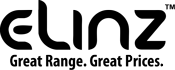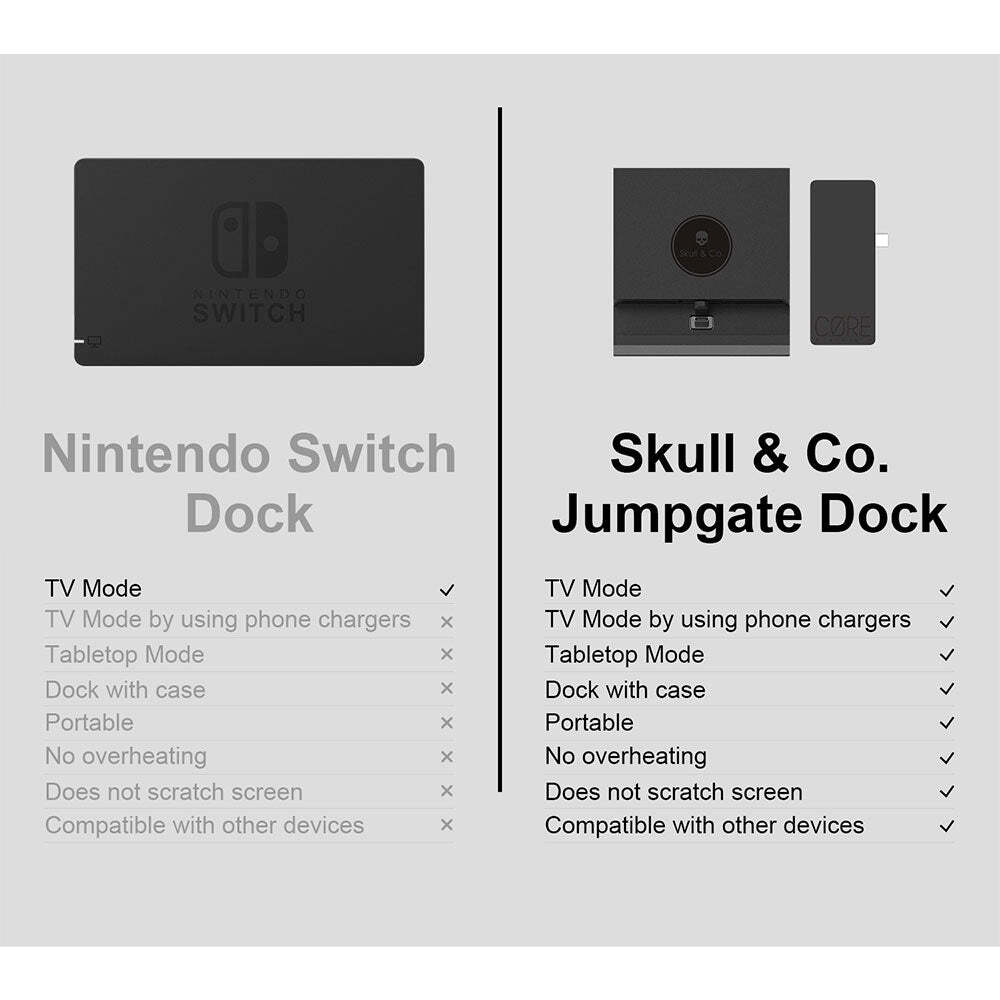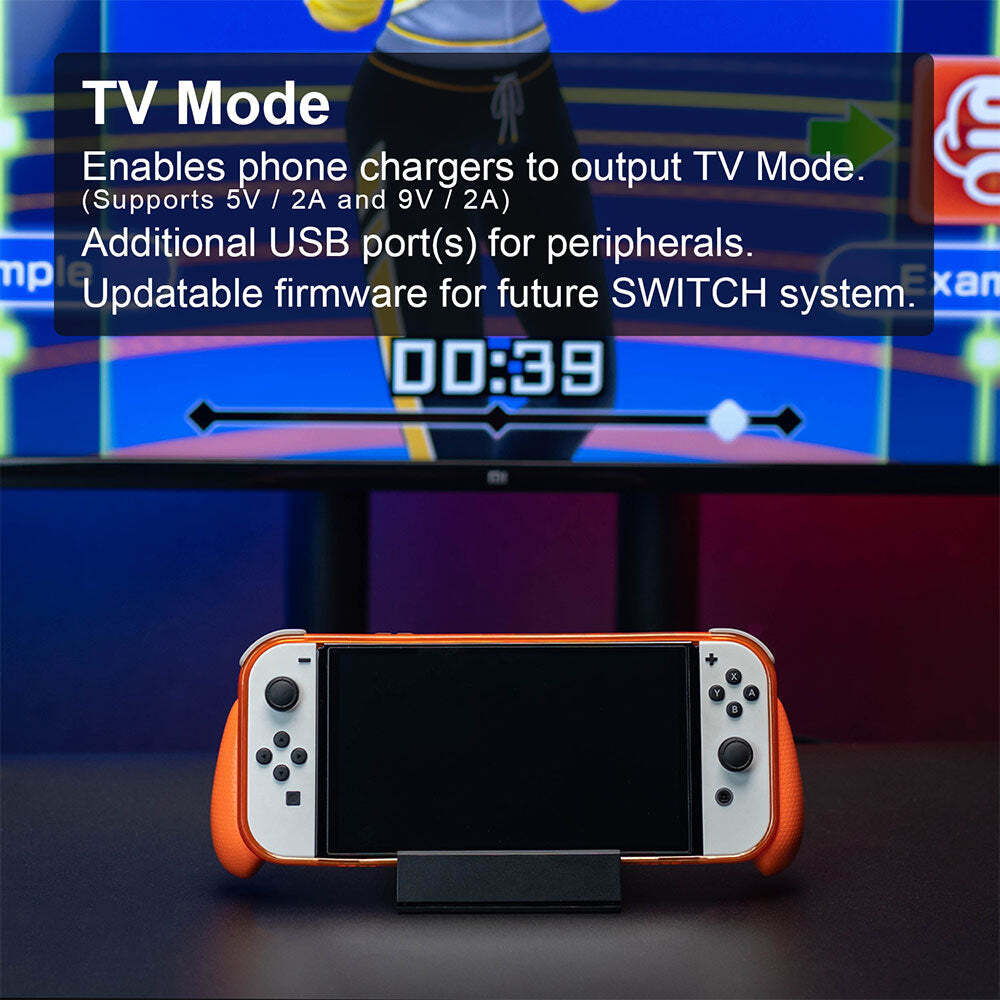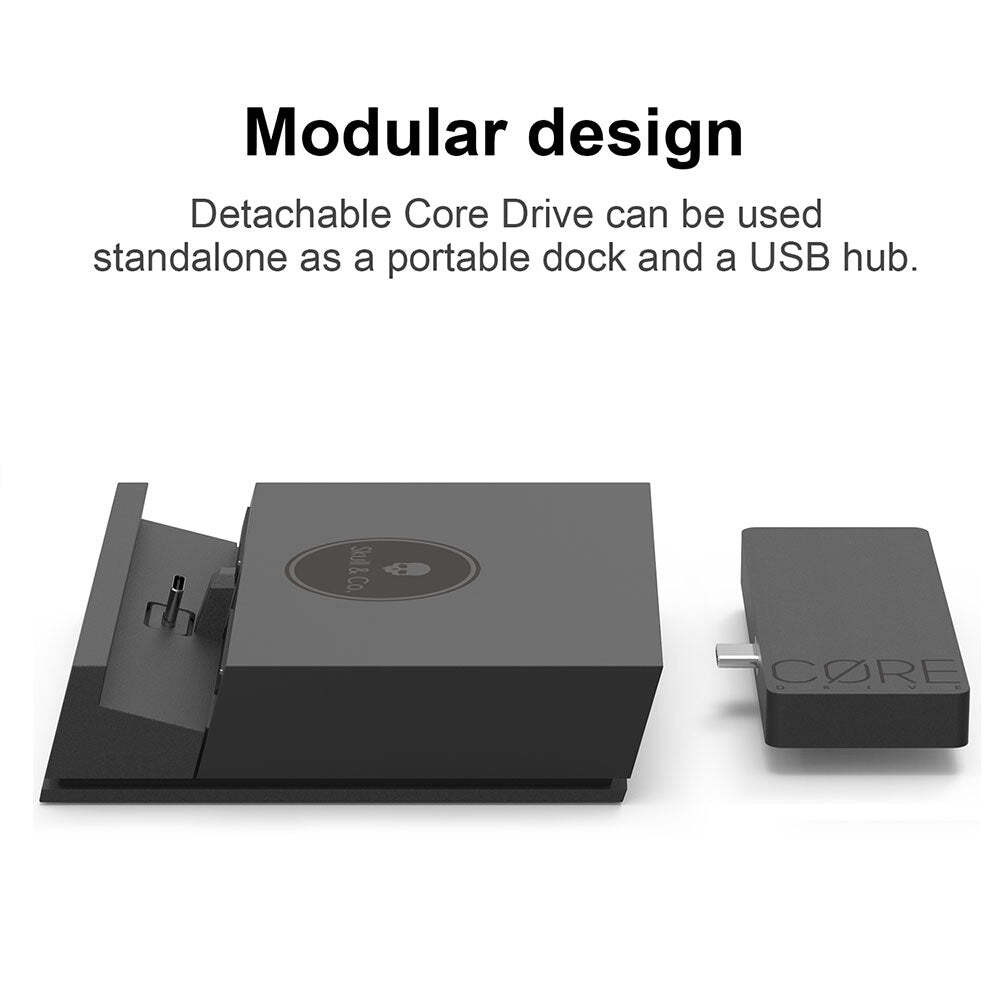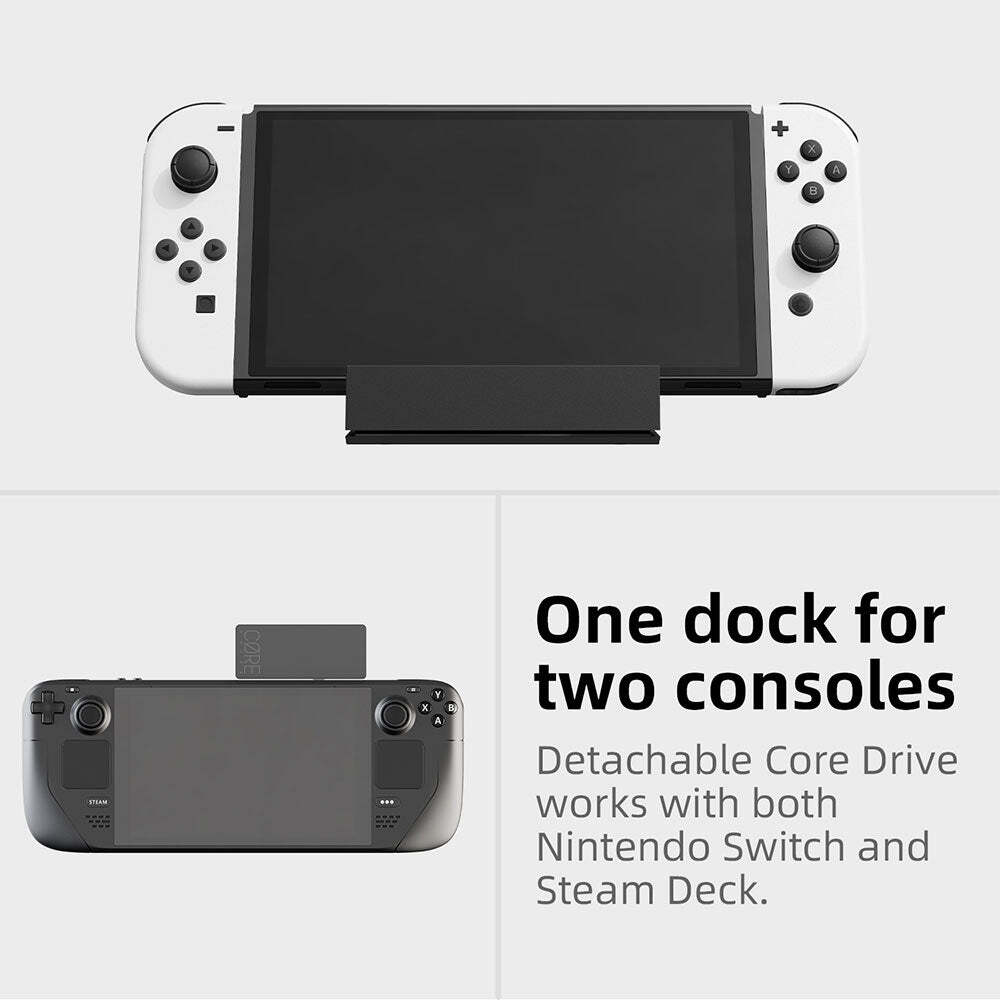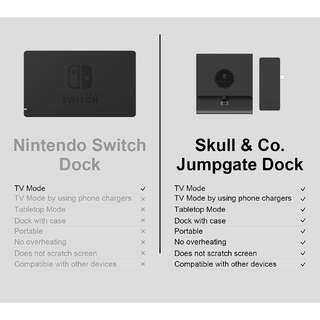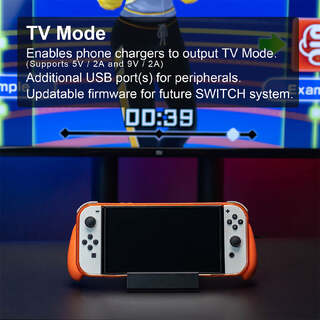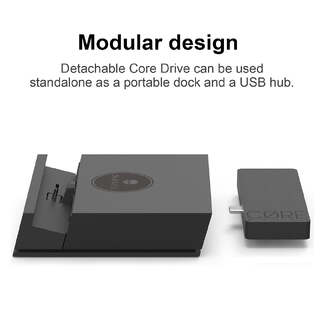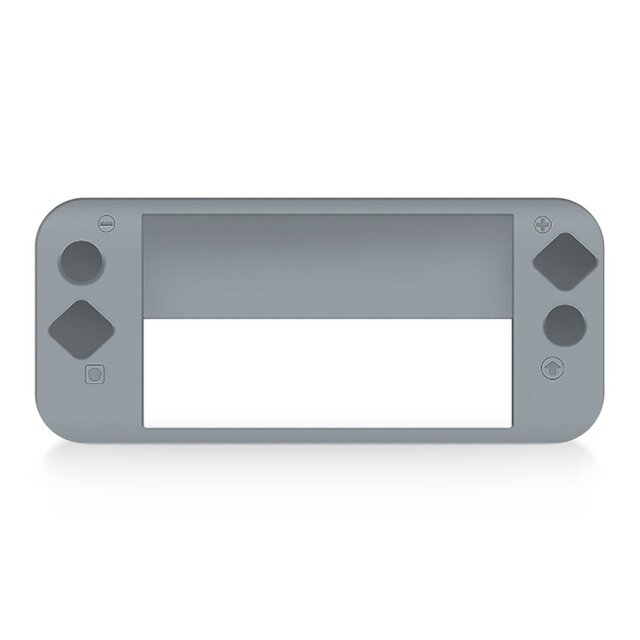Skull & Co. Jumpgate Dock Pro For Nintendo Switch/OLED & Smart Devices (Black)(NSJP-BK1)
| SKU | 101361 |
| Brand | Skull & Co. |
| Shipping Weight | 0.0200kg |
Help other users shop smarter by writing reviews for products you have purchased.
One dock, for two consoles - the detachable Core Drive works with both Nintendo Switch OLED and Regular Switch as well as Steam Deck.
- Modular design - the Core Drive and dock shell can be detachable.
- One dock, two consoles - detachable Core Drive works with both Nintendo Switch OLED and Regular Switch and Steam Deck.
- Incomparable portability - pocket-size Core Drive for on-the-go.
- Play longer in tabletop mode - allows you to charge your SWITCH while playing.
- Compatible with protective cases - no need to remove the case when docking.
- Hook up most electronic devices - the Core Drive can be used as a USB hub, providing one HDMI 2.0b, and three USB 3.0 ports (only in the Pro version).
- Built-in DeX (TV Out) function - turns your smartphone (if it supports DeX) into a computer.
- High-resolution output - supports up to 4K@60Hz.
*Dock Shell cannot output video and audio to a TV without the Core Drive.
Q & A for Jumpgate
Q: What are the advantages of the Jumpgate dock compared with the original Switch Dock
A: The Jumpgate dock is much smaller than the official dock and its modular pocket-sized removable core module can be carried anywhere. Also, it can be used as a laptop USB hub, supports up to 4K@30Hz video output, is equipped with one/three USB-A ports, and also supports DeX mobile phone conversion into a computer.
Q: What is the difference between the Core Drive and the Core Drive Pro?
A: The Pro model's HDMI chip is more compatible, providing 3 x USB 3.0 ports, includes a multi-function extension cable, and supports up to 5Gbps.
Q: Can I dock my Switch with protective case?
A: Yes, the Jumpgate dock is compatible with most protective cases on the market up to 1.5mm thick.
Q: What is the maximum output resolution supported by the Jumpgate Dock?
A: Up to 4K@60Hz on laptop, 2K@120Hz on DeX smartphone, and 1080P on Switch OLED.
Q: Does the Jumpgate dock support CEC?
A: Unfortunately, the jumpgate doesn't have the CEC function. We had to forgo this feature in favor of its many other functions. You'll need to manually turn on your TV/monitor when using the Jumpgate.
Q: Why is there no image on my TV/-monitor
A:
1. Make sure you're using a Switch AC adapter, 15V/2.6-3A AC adapter, or a 5V/9V AC adapter
2. Detach the Core Drive and check if it works plugged directly into your Switch.
3. Dock your Switch on the dock (without Core Drive) and check if it is charging.
4. If one or both components are not working correctly please email our support team for troubleshooing assistance(support@skullnco.com)
Q: Which Switch is compatible with the Jumpdate dock?
A: The Jumpgate dock is compatible with both the OG Switch and Switch OLED for TV mode. For Switch Lite it can only be used as a charging stand because Switch Lite does not have TV-out.
Q: What's in the package?
A:
Jumpgate Dock: 1x Dock Shell, 1x Standard Core Drive.
Jumpgate Dock Pro: 1x Dock Shell, 1x Core Drive Pro, 1x extension cable.
Core Drive: 1x Standard Core Drive
Core Drive Pro: 1x Core Drive Pro.
Dock Shell: 1x Dock Shell(No peripheral connectivity).
Q: Does the Jumpgate dock have an ethernet port? If not, can I use an ethernet adapter with it?
A: In order to maintain portability, our jumpgate dock is not equipped with an ethernet port but the USB-A port is fully functional and can be connected to a single-port ethernet adapter.
Q: Can I use the Jumpgate dock to ouput video on my laptop with Switch?
A: If your laptop has an HDMI port and supports HDMI-in, yes.
Q: The USB-C is wiggling, will it harm my Switch?
A: REST ASSURED THAT IT WON'T DAMAGE YOUR SWITCH. We gave the USB interface a 5-degree adjustable range of movement to prevent breaking and damaging the device interface when plugging and unplugging, and to allow for use with protective cases.
Q: Does the Core Drive work with Steam Deck?
A: Yes, the Core Drive is compatible with Switch and Steam Dock.
Q: Can it connect to devices, other than TV?
A: In addition to TV's and monitors, it can connect your computer mouse, controllers, and other devices.
Q: Does the USB-C at the bottom of the dock shell transfer data?
A: No, it can only be used for chraging, it does not have the data tranfer function.
Q: Does it need power supply for TV mode?
A: Yes, it has to be plugged into an AC adapter for TV-mode.
* For Gamory Gaming Equipment Product Support and Shipping & Returns, please click here