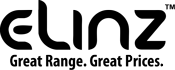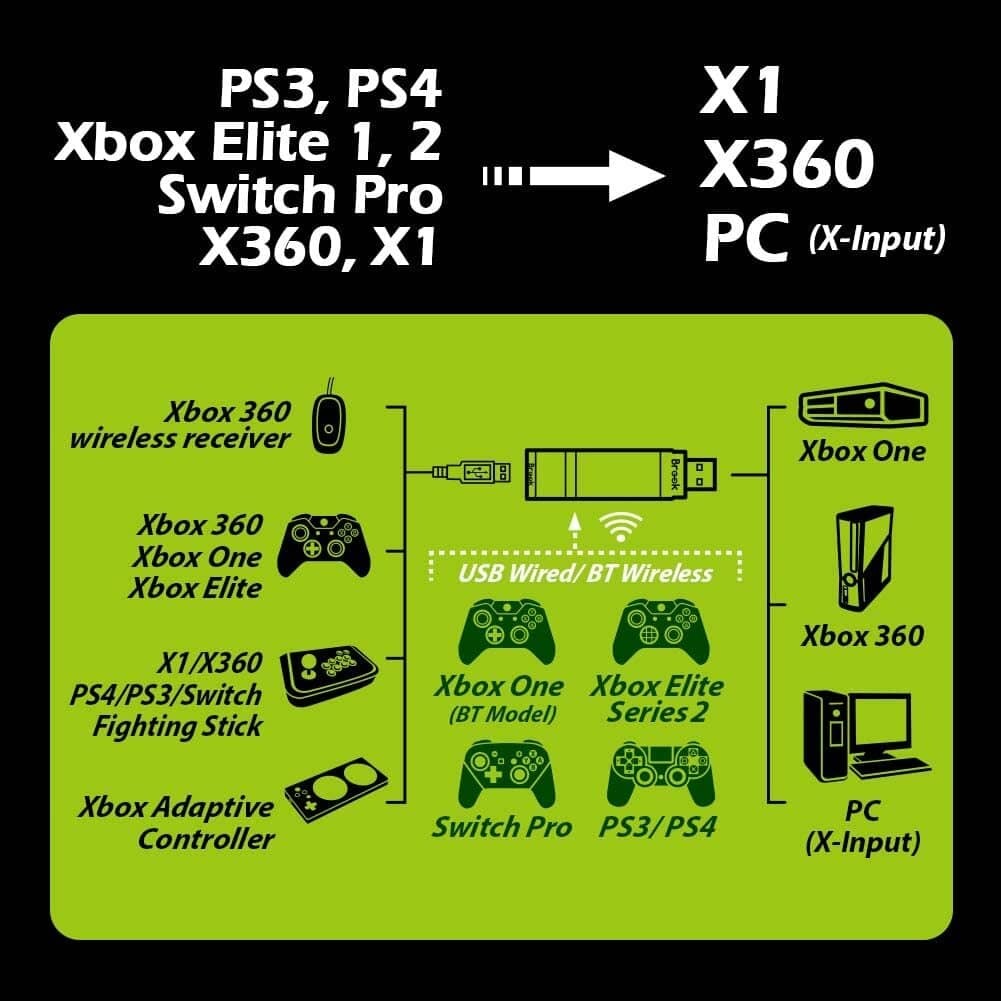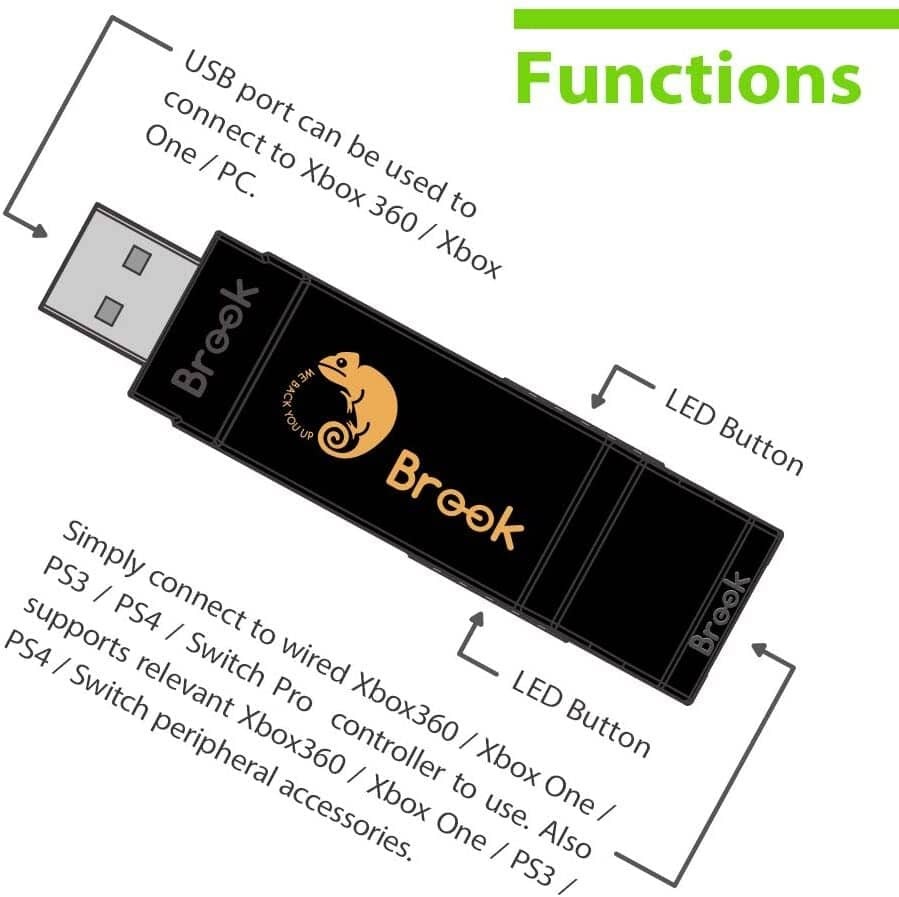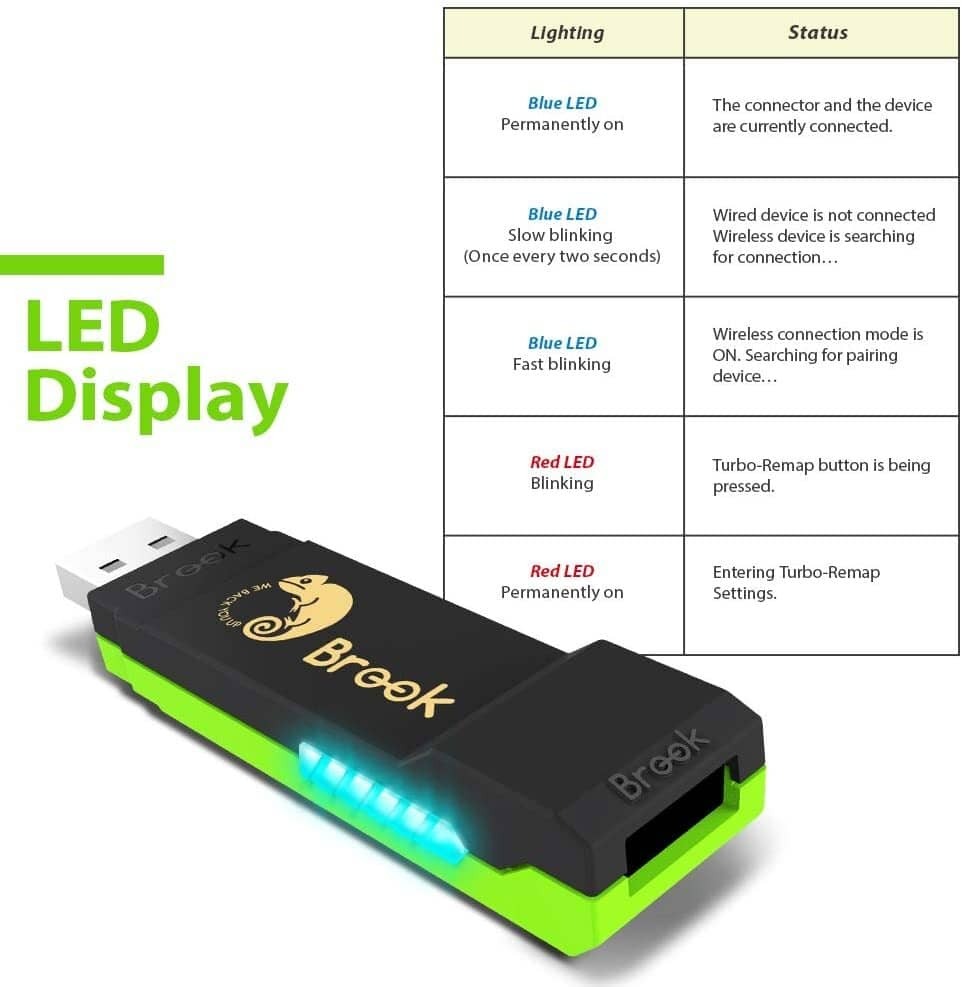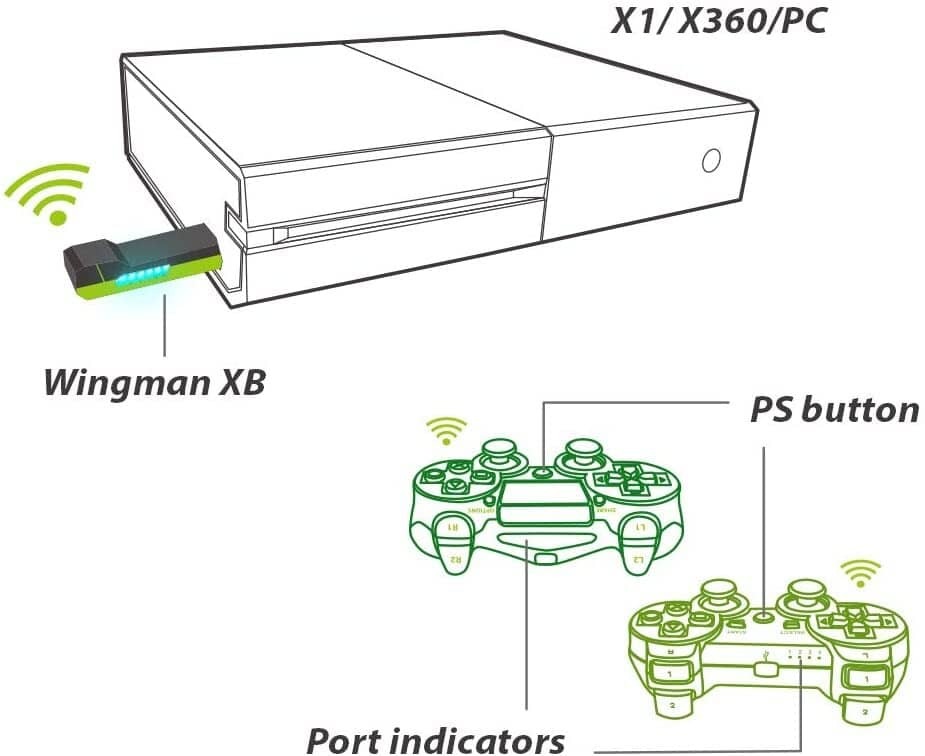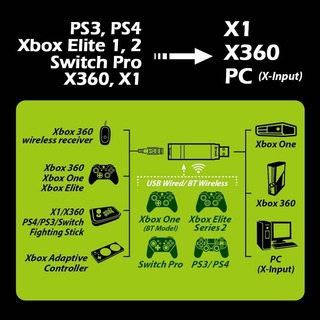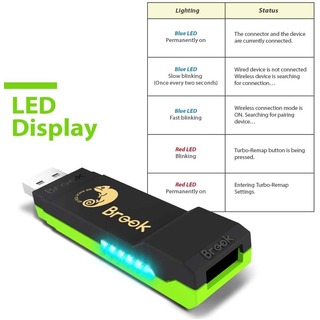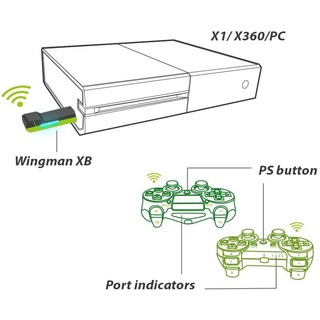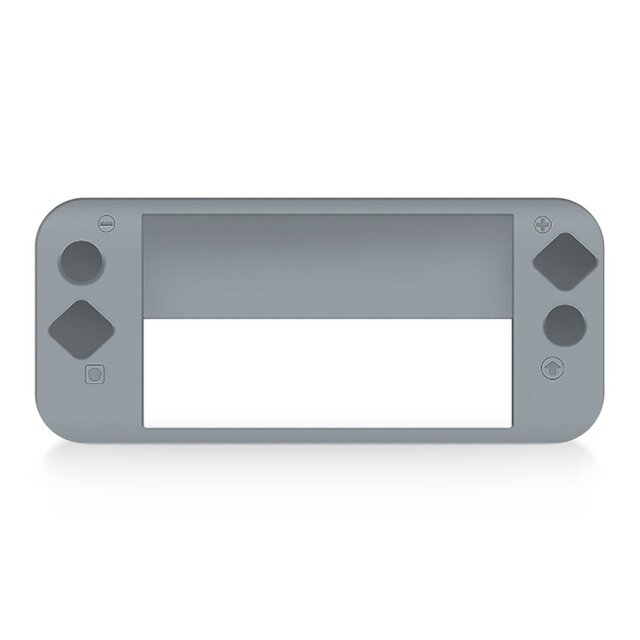Brook Wingman XB Converter Adapter (PS4/Switch Pro/Xbox Elite to Xbox One/360)
| SKU | 101029 |
| Barcode # | 4713291622184 |
| Brand | Brook |
| Shipping Weight | 0.0200kg |
Help other users shop smarter by writing reviews for products you have purchased.
The Wingman XB allows you to use your PS4, PS3, Xbox One, Xbox 360, and Nintendo Switch Pro controller on your Xbox One and Xbox 360 console.
- Just connect to wired Xbox360 / Xbox One / PS3 / PS4 / Switch Pro controller to use. Also supports relevant Xbox 360 / Xbox One / PS3 / PS4 / Switch peripheral accessories.
- Support over 100 kinds of controllers and fighting sticks.
- Lightweight, portable and USB-sized. Full compliance with environmental standards.
- Support Turbo and Remap Settings. Faster reaction speed and immediate response.
- Each Wingman XB can only connect to a single device. Wingman XB supports most of the accessories that are compatible with original factory specifications.
- Wingman XB does not support headset/microphone function via the controller audio jack.
This product is for the Brook Wingman XB Converter only. Gaming consoles, controllers and peripherals are used for illustration purposes only and are not included.



Connecting to the Device
-
Insert Wingman XB into the Xbox 360 / Xbox One console USB port. Slow blinking of the Blue LED indicates that the connection to the console is successful.
-
Wired Connection:
Connect the Xbox 360 / Xbox One/ PS3 / PS4 / Switch Pro wired controller or game pad to Wingman XB through the USB port.
Using a X360 wireless controller:
Simply connect the wireless X360 wireless receiver to the Wingman XB through the USB port.
Using Xbox One wireless controller / Xbox One Elite Series 2 controller:
Connect the Xbox One wireless controller (Bluetooth model) or the Xbox One Elite Series 2 to the Wingman XB and the controller will be ready for use. When connecting, hold the LED buttons at the two sides of the Wingman XB for 1 second to enter wireless connection mode. Then press the Pair button on the wireless controller to begin pairing. Fast blinking of Blue LED indicates that pairing is in progress.
Using PS3 / PS4 / Switch Pro wireless controller:
After completing the connection according to the instructions of the Wired Connection, remove the USB cable, and then wake up the PS3 / PS4 / Switch Pro wireless controller.
- Check whether the two Blue LEDs at the sides of the Wingman XB are permanently on. This indicates that the connection is completed.
* For Gamory Gaming Equipment Product Support and Shipping & Returns, please click here