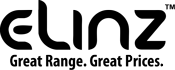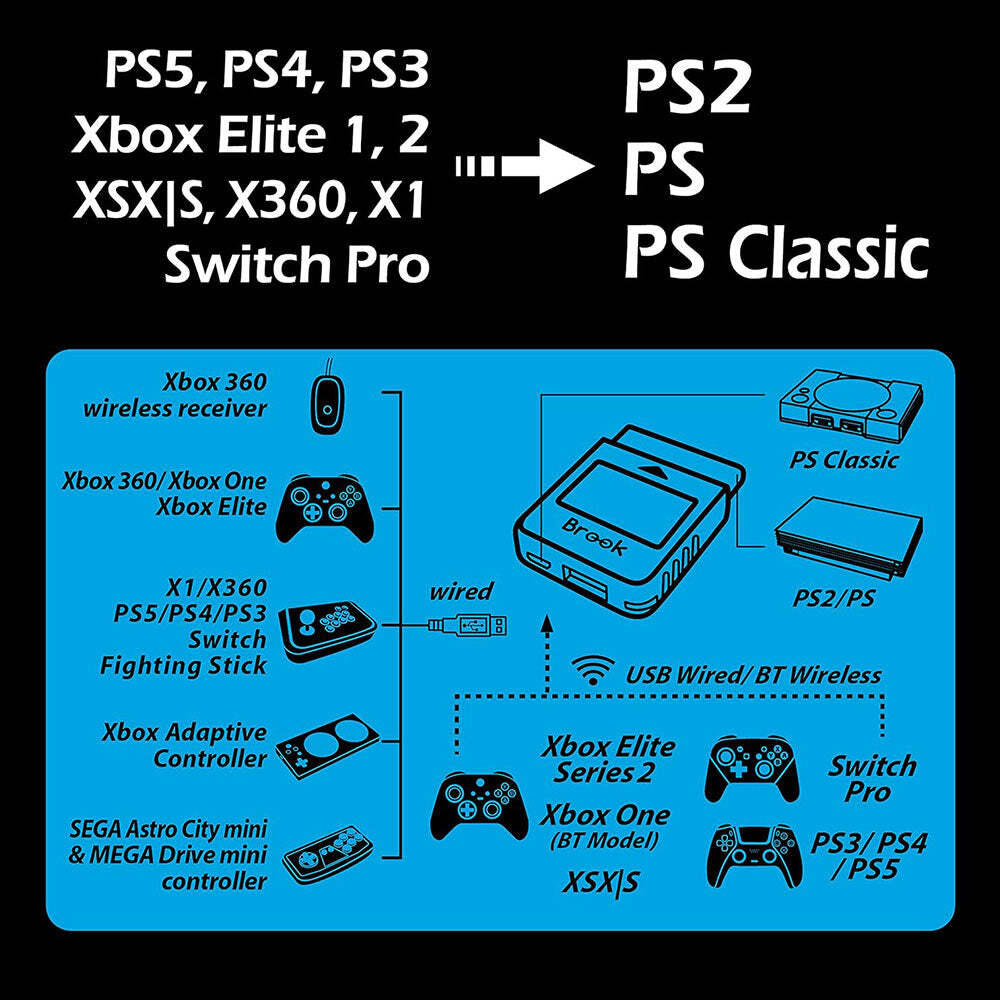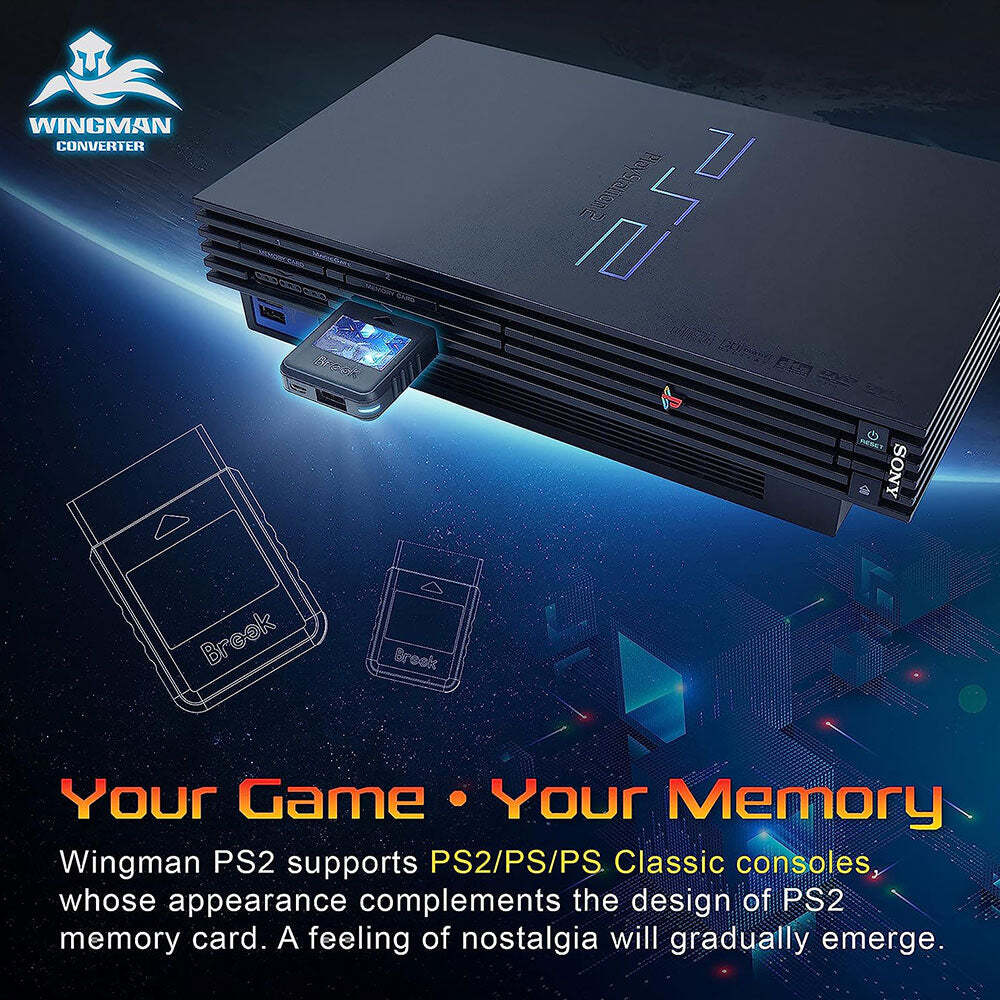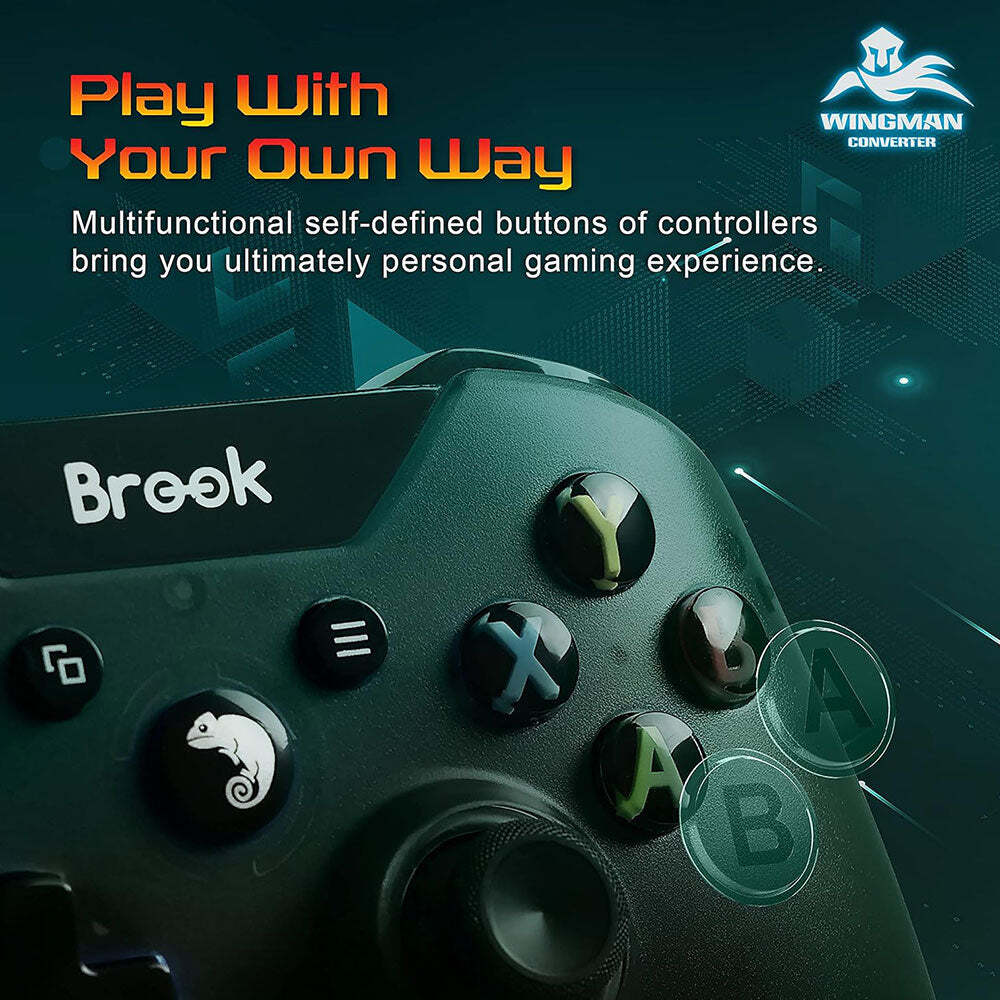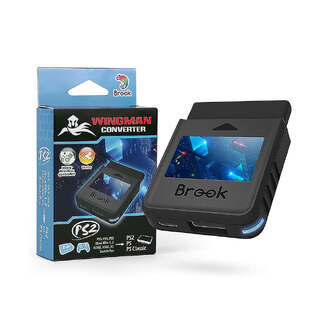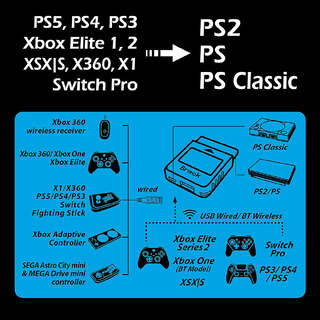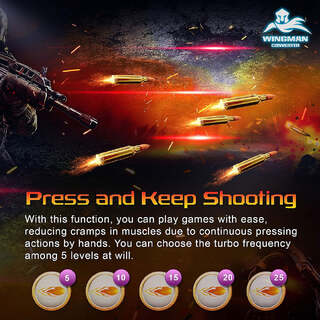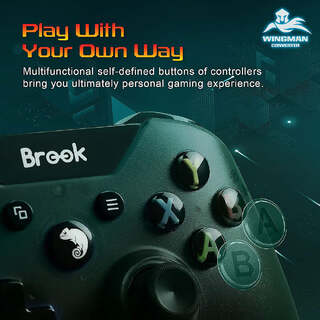Brook Wingman PS2 converter/adapter (PS2/PS1/PS classic) – Black
| SKU | 101366 |
| Brand | Brook |
| Shipping Weight | 0.0400kg |
Help other users shop smarter by writing reviews for products you have purchased.
Embrace Classic Gaming with Modern Comfort!
In 2022, the PS2 continues to hold its status as the world's highest-selling and longest-running console, boasting an extensive library of timeless game titles that have become cherished memories for countless players.
Introducing Wingman PS2, the innovative cross-platform controller converter crafted exclusively by Brook. Now, you can relive the magic of classic console games on PS2, PS, and PS Classic using your new generation controllers. With added Turbo and Remap functions, your gaming experience reaches new heights of enjoyment. Upgrade your playtime and bridge the gap between the classics and the contemporary with Wingman PS2!
Specification
| Include | Wingman PS2 Cross-Platform Controller Converter x 1 |
|---|---|
| Supported game consoles | PS2, PS, PS Classic, PC |
| Supported game controllers | Wireless: PS5, PS4, PS3, Xbox Elite2, Xbox one, Xbox series x|s, Switch Pro, totally 125+ controllers. |
| Turbo | Support |
| Remap | Support |
| Size/Weight | 56.6x43.5x13mm/18.48g |
Included:
- Wingman PS2 Cross-Platform Controller Converter x 1(Black)
FAQs
- Q: My controller/stick is listed as compatible in the compatibility list, but there's no response when I use it.
A: Please try to do firmware update, and remember to tick the Controller Compatibility Update box before tapping START. - Q: The Differences Between the First Generation (PS3/PS4 to PS/PS2) and the Second Generation (Wingman PS2)
A: In addition to its compact appearance, the second generation also supports Bluetooth joysticks for Xbox one and Xbox Elite Series 2. Besides, there are 5-level turbo settings in the second generation while the first generation only has 1-level. - Q: In what situations should I switch the adapter to XID mode?
A: Players need to switch to XID mode only when the adapter is connected to computers to play games. When connecting to PS2, PS1 and PS Classic consoles, players are not required to switch to XID mode. - Q: There's no response at all when I use the converter on PS2.
A: Please get another micro usb cable, plug it to Wingman PS2. For the other side of the cable, please plug it to the usb port on PS2 to supply additional power to the converter. - Q: How to switch to Xinput?
A: When Wingman PS2 is connected to PC, and the controller is connected to Wingman PS2, you can switch to Xinput by holding down SELECT + Dpad Down for about 2 seconds.
* For Gamory Gaming Equipment Product Support and Shipping & Returns, please click here